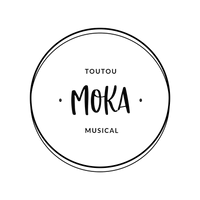Instructions on how to Interchange songs in Your Moka
Congratulations, you have uploaded a new song for your Moka!
Here are the steps to take to replace the original lullaby with the one you just bought.
1- Download the Mp3 file to your computer. (PC only, does not work on MAC)
2- Connect the Moka mechanism to your PC using the included USB cable with the towelette.
3- A window will open, then you will have to remove the file already present and save it on your computer if you want to submit it later.
*This step is critical, otherwise you won’t be able to put on your new song. There is space only for one song at a time. Make sure that the mechanism is empty before putting a new song inside.
4- Insert the new Mp3 file you just bought into the window. ( same principle as a USB stick)
5- Close the window
6- Remove the mechanism and wire from your computer.
7- Your mechanism now has a new lullaby!
Each time you download a new song, you just have to repeat the same steps.
If you have any questions, please do not hesitate to contact info@mokatoutoumusical.ca
*All purchased songs are not refundable or exchangeable. All rights reserved to Moka Toutou Musical.
Here are the steps to take to replace the original lullaby with the one you just bought.
1- Download the Mp3 file to your computer. (PC only, does not work on MAC)
2- Connect the Moka mechanism to your PC using the included USB cable with the towelette.
3- A window will open, then you will have to remove the file already present and save it on your computer if you want to submit it later.
*This step is critical, otherwise you won’t be able to put on your new song. There is space only for one song at a time. Make sure that the mechanism is empty before putting a new song inside.
4- Insert the new Mp3 file you just bought into the window. ( same principle as a USB stick)
5- Close the window
6- Remove the mechanism and wire from your computer.
7- Your mechanism now has a new lullaby!
Each time you download a new song, you just have to repeat the same steps.
If you have any questions, please do not hesitate to contact info@mokatoutoumusical.ca
*All purchased songs are not refundable or exchangeable. All rights reserved to Moka Toutou Musical.